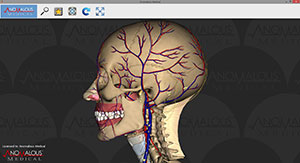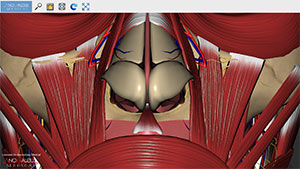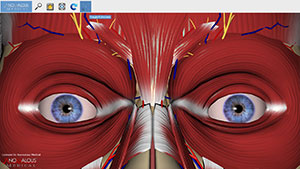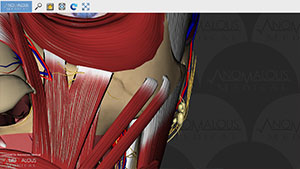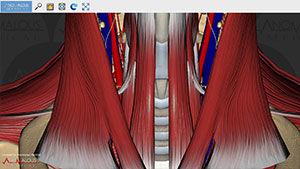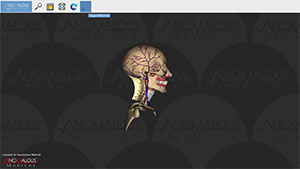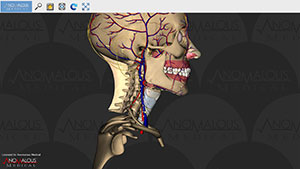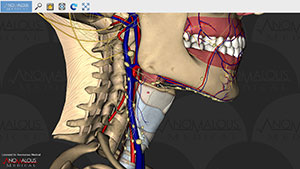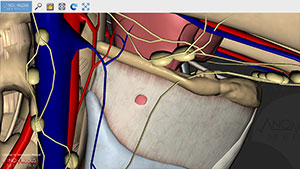Camera Movements
Moving the camera allows you to customize how you see the anatomy being presented in the stage area. By moving the camera, you can adjust and highlight specific areas of the anatomy to better meet your needs. You have several options for adjusting camera movements.
Rotate
Rotating the camera allows you to show the anatomy from various angles.
QUICK TIP: To rotate the camera, hold down your right mouse button over the stage. While holding down the right mouse button, drag your mouse. Your camera angle should change as your drag your mouse. When you have the desired camera angle, release the mouse button.
Pan
Panning lets you move the anatomy around within the stage area. For example, if you want to highlight a specific portion of the anatomy, you could rotate your camera and then pan to move the anatomy into position.
QUICK TIP: To pan, hold down your right mouse button over the stage. Press and hold down the CTRL key on your keyboard and drag your mouse around the stage. The camera angle should change showing the anatomy in different sections of the stage. When you have the desired location, release both the mouse button and the CTRL button.
Zoom
Zooming allows you to zoom the camera in and out on the anatomy which allows you to more easily focus attention on specific components.
QUICK TIP: To zoom, hold down your right mouse button over the stage. Press and hold down the ALT key on your keyboard and drag your mouse toward the top of the window to zoom in or toward the bottom of the window to zoom out.
QUICK TIP: Another option for zooming is to use the scroll wheel on your mouse if available. Scrolling up will zoom the camera in while scrolling down will zoom the camera out. If you are using a laptop that supports zoom gestures, these should work as well.
One of the most powerful functions of this program is that it allows you as the user to customize how the anatomy display based upon your unique needs. Not only are you able to adjust camera angles, but you can also adjust the transparency to make the anatomy show exactly what you need.